

Cancel/ Unsubscribe WordPress
IMPORTANT: Unsubscribe WordPress is a final step. All your site data will get deleted permanently and there will be no option for content recovery.
Please watch the video & follow the steps to Unsubscribe WordPress
Alternatively, To Begin Processing Your WordPress Cancelation Request, Fill Out The Form Below.
How to Locate My Agency Relationship Number?
To find your agency's Relationship Number please head over to:
Agency view -> settings -> Company -> In the Company Data card you will see the Relationship Number as shown below
Please Note:
If you are part of multiple agency accounts, all agencies that you are a part of will have different Relationship Numbers.
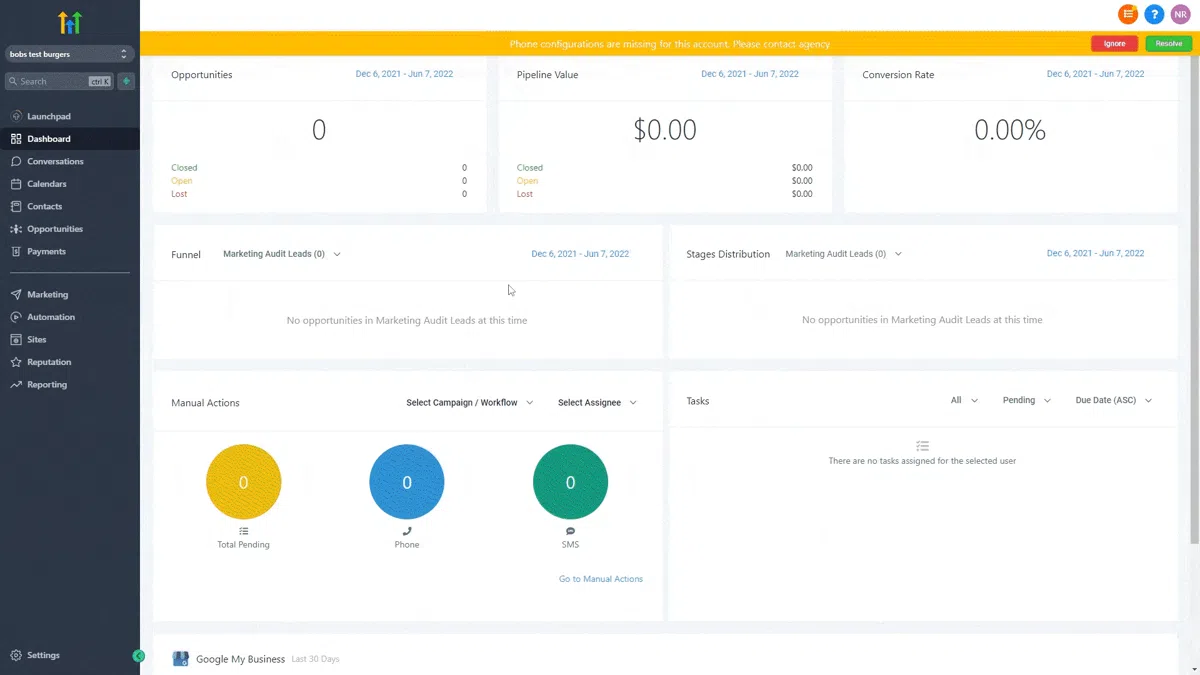
How to Locate My Location ID?
When you interact with our support teams, they may request you to provide a location ID where you face a problem. Location ID is a unique ID given to every sub-account in your agency account. This helps us identify your client's account and narrow down our troubleshooting efforts.
To locate the location ID please head over to location view -> settings -> business info and the location ID will be visible as shown below
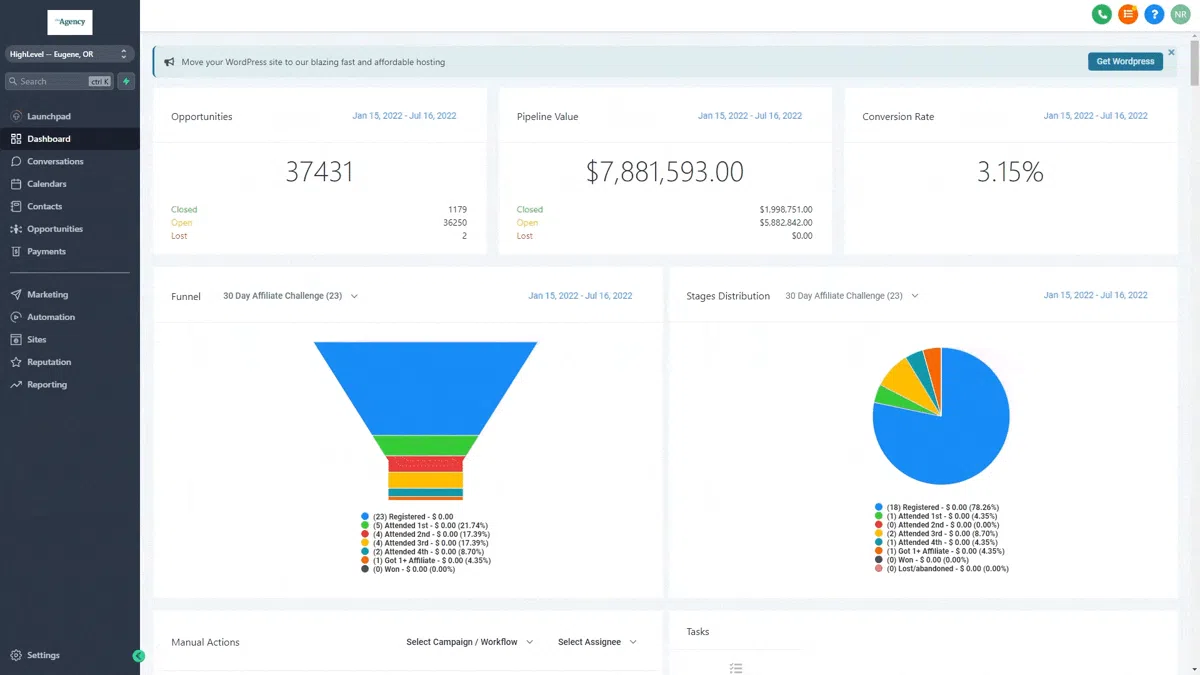
CONTACT US
FEATURES
Insights
Dashboard
Outbound Calling
Appointment Automation
Reputation Management
Unified Messaging
Lead Management
Easy Integration
Mobile App
FEATURES
Insights
Dashboard
Outbound Calling
Appointment Automation
Reputation Management
Unified Messaging
Lead Management
Easy Integration
Mobile App
CONTACT US

© 2025 HighLevel, LLC. | All Rights Reserved